Cheat Sheet is a powerful tool for developers, as well as for those who simply want to play with items, recipes and NPCs in Terraria, including mods. This mod also provides tools for "painting" blocks to make the building process easier and faster.
Description of Cheat panel for Terraria
How to use Cheat Sheet:
- Press K (or whatever hotkey you have assigned to "Toggle Cheat Sheet Hotbar") or press the button at the bottom center of the screen to open the Cheat Sheet hotbar.
- Use the item, NPC, or recipe browser to quickly find the item you need. You can filter the list of objects by category or use the search field.
- Click on an object to add it to your inventory or summon an NPC. You can also use Shift-click to quickly move a full stack of items into your inventory.
- To color the blocks, use the block painting tools found in the Coloring Tools shelf.
Cheat Sheet Configuration: You can configure the Cheat Sheet to work differently depending on your needs. For example, you can configure tools so that they are only available to the host in a multiplayer game.
If you are using HEROsMod, you can selectively allow tools to be used in multiplayer. All tools will be limited to the permissions assigned to your user.
List of Cheat Sheet tools:
- Item Browser: Allows you to quickly find the item you need and add it to your inventory.
- NPC Browser: Allows you to quickly summon the desired NPC.
- Recipe browser: allows you to quickly find the recipe you need.
- Block painting tools: allow you to quickly and easily paint blocks and create beautiful and convenient structures in the game. Tools include dropper and block coloring.
Download Cheat Sheet for Terraria
* Due to frequent attempts to install on Android, I’ll explain - this is a mod for tModLoader, that is, for installation on a PC. If you are looking for a cheat panel (menu mod) for Android, then it at this link.
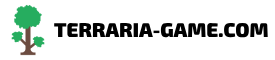
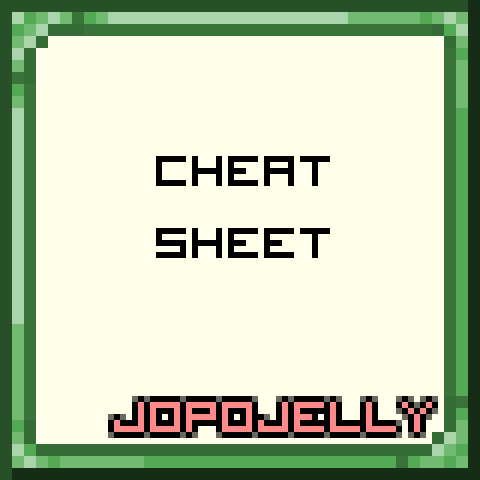

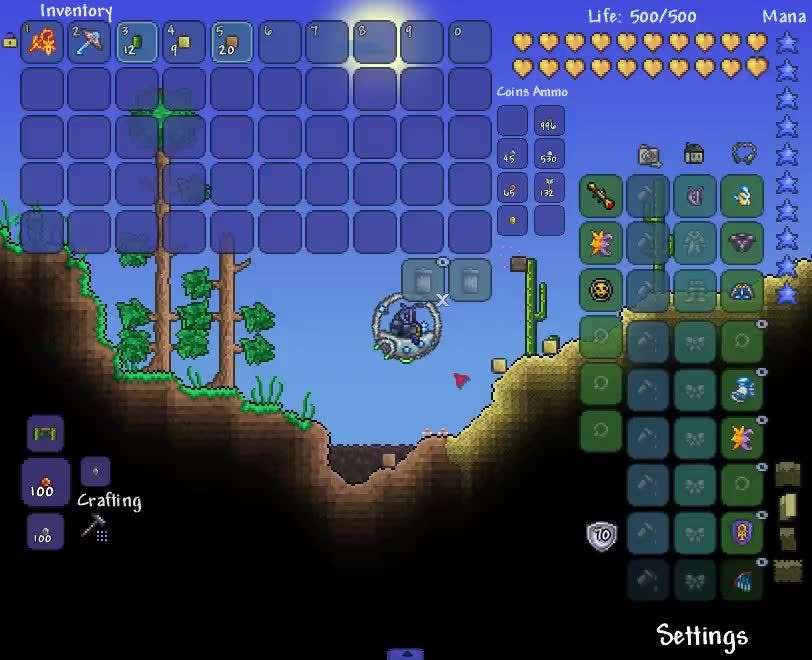
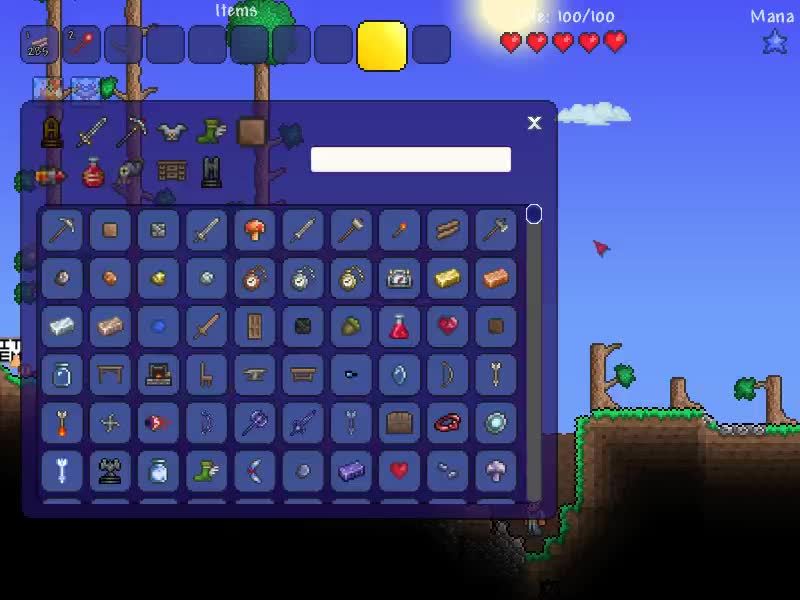
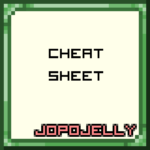






what version of the game?
On 1.4.4.9
what should I do if a folder appears, but when I drop the folder the mod doesn’t appear?
Pull out only the file with the extension .tmod from the folder and drop it into the Mods folder
Where is the NPC browser?
why when you drag a file with a tmod extension the cheat still doesn’t launch
Depending on where you drag it?
What should I do if the folder is just white but not .tmod?
In what sense is it white? Post your screenshots on VK or on the forum, I don’t understand what the problem is in words.
how and where to upload the file
https://terraria-game.com/raznoe/kak-ustanovit-mody-v-terrariyu/
how to install cheats and can they be installed on a pirated computer?
You can use pirated software, to do this you need to install a modloader
https://terraria-game.com/raznoe/kak-ustanovit-mody-v-terrariyu/
What should I do with the file, my browser reads that this is a book, help me how to install it, and can I install it on a pirated version with cheats? I have one, please help
As far as I understand, you are trying to install it on Android? If not, then why are you opening it? Your task is to unpack it and send it to my documents in the folder with mods.
When i load the mod up and its enabled in tmodloader, i press K and nothing happens. Cna you tell me how to fix it or change the keybind?
To bind to the key, you probably need to look in the main settings. But why would you do that? So a die with a cheat panel appears at the bottom
where is the mods folder?
I think you already found it, but still - C:\Users\User\Documents\My Games\Terraria\tModLoader\Mods
Although I have a suspicion that if you ask such questions, you want to put mods on your phone)
Prompt
otherwise I don’t want to go through all kinds of versions
For modloader versions v2022.09 v2023.8 v2023.06, calamity from this site also works on all three versions
Is it possible to run a cheat in a stored terraria?
If tmodloader is launched on it, then you can
what to do if there is no tmod extension
This means your windows hides file extensions. Just post it with the name CheatSheet