In this article I will tell you in detail how to install tModloader and mods in Terraria. The article may seem very voluminous to you, but this is only because of the presence of images that will make it easier to understand the correct installation. After reading this manual, in 99% of cases you will not encounter any errors, since I will describe most of the reasons in as much detail as possible below.
Installing mods in Terraria on PC
Download and install the program from this link tModLoader.
At the beginning of the page there is a “download” button; if it does not work right away, it means the web page has not fully loaded due to the presence of video instructions on the page. Just scroll down, there will be links to download different versions. If you don’t know which version you need, then download the one with the note “* Recommended". This means that most mods work on this version. If you need a specific version, then at this link There is a very simple but functional search on Github for all versions of tModLoader.
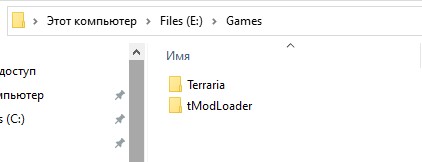
After downloading, you will have an archive inside which will be a folder with the name tModLoader. Just move it to your drive with Terraria installed (not in the folder that is located in My Documents, namely INSTALLED Terraria)
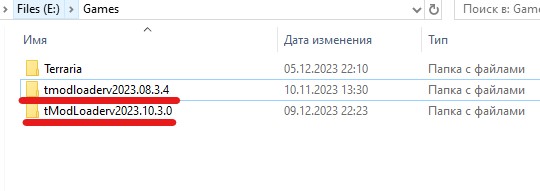
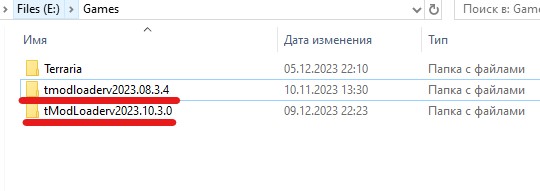
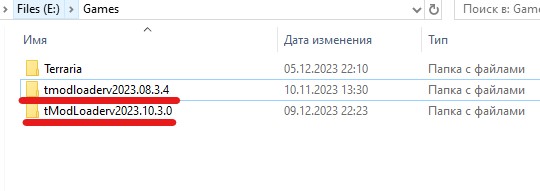
UPD! As far as I know, in the latest versions the name “tModLoader” is not required - which means you can install several versions side by side and run the one that suits your mod.
This means that Windows is configured in such a way that it hides file extensions, then you just need to run start-tModLoader
Does not start start-tModLoader.bat - that is, tModLoader opened in a black console and immediately disappeared. Most likely, you did not launch it for the first time as an administrator and tModLoader was unable to access the necessary Windows sections. You can try deleting the folder with the modloader and unzipping it again and running it start-tModLoader.bat on behalf of the administrator. If this does not help, you need to open a terminal - to do this, click Start — Windows Utilities — Command line and drop the file start-tModLoader.bat there and press Enter. Thus, the modloader will not close immediately and will show what error occurred during startup. You can describe this error here forum or send to VK or Telegram. But most likely, as stated above, it is due to lack of disk access FROM:, it is often blocked by the built-in Windows antivirus.
Everything is very simple here - there is, no more, no less, only two options! Why does it show an error that you need to start Steam.
- First — You downloaded and installed Terraria not from this site, this means that your Terraria is not patched to work with tModLoader. Solution — download and install from this site.
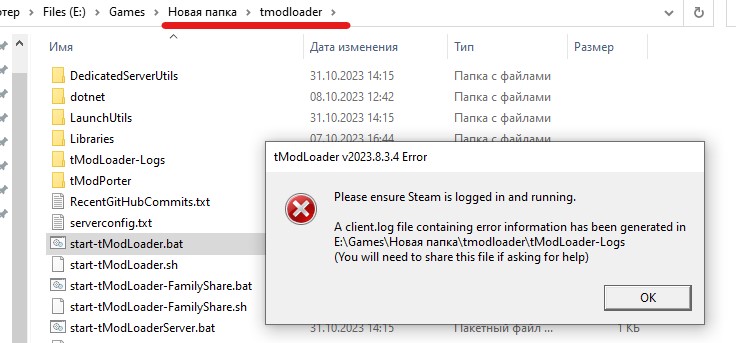
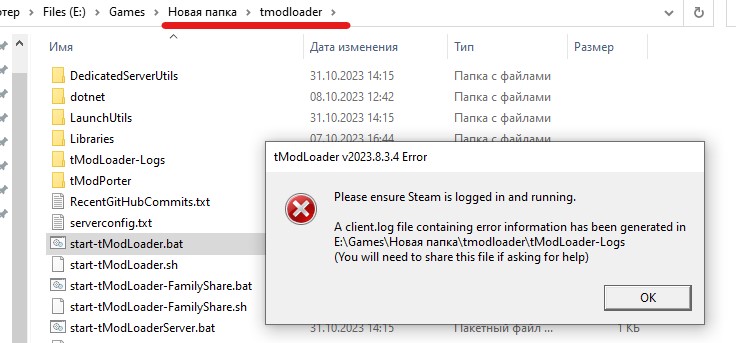
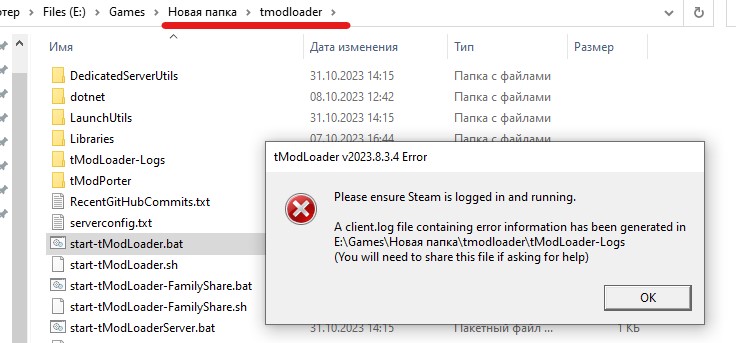
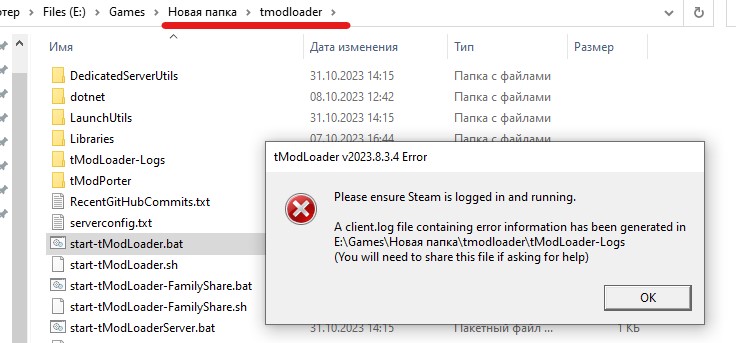
- The second option - during installation you placed the tModLoader folder not next to the installed Terraria, like in this picture, where I moved and named the folder incorrectly. Solution - place the folder with tModLoader next to the folder Terraria exactly where it is installed on your local drive, since tModLoader is often placed in My Documents, but they only store files of worlds, characters, textures, etc.




- first — You need to clean out the folders in "Documents\My Games\Terraria" - delete all the characters in the folder from there Players, worlds in a folder Worlds and textures in the folder ResourcePacks. Also, if you previously had tModLoader, then delete the old mods in the folder Mods.
- Second - cut and move folders Terraria и tModLoader to another disk. This solution most often helps!
- Third solution added by our visitor - TML cannot work normally if the path to the folder or the folder itself is named in a language other than Latin. Try renaming the entire folder path with tModLoader to English.
If you continue to have this problem, then simply download and install another version of tModLoadera.
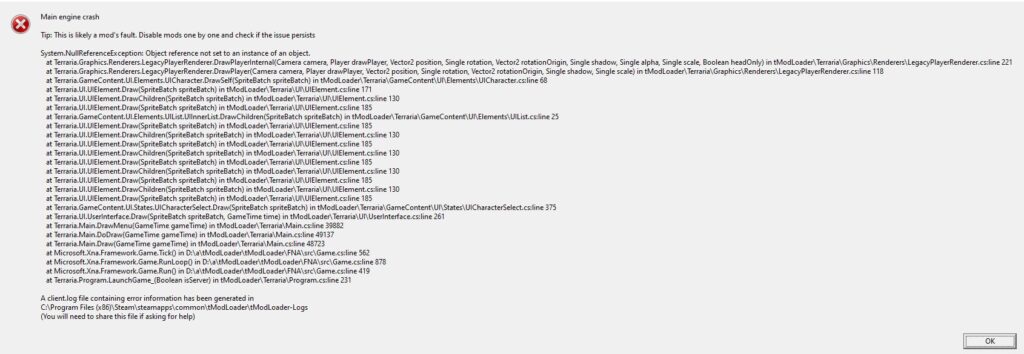
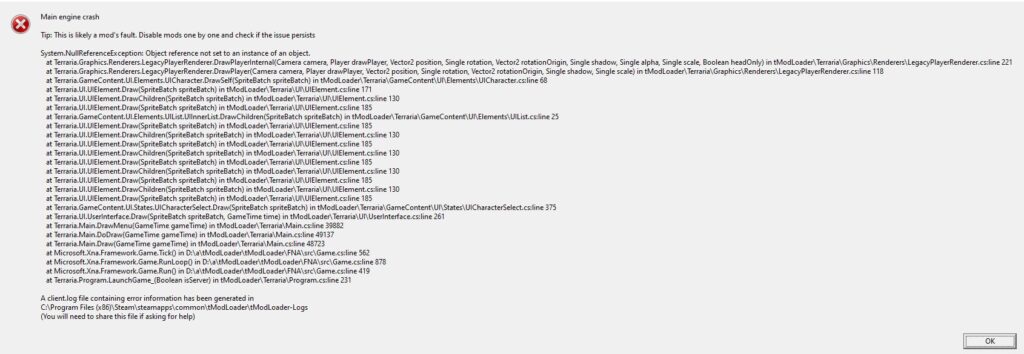
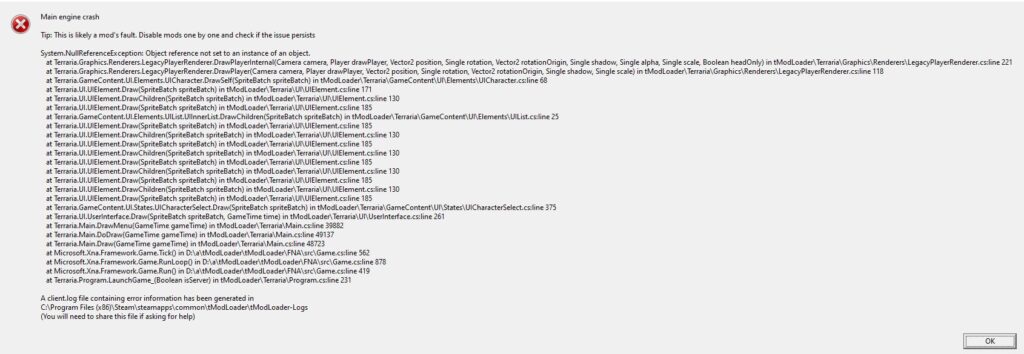
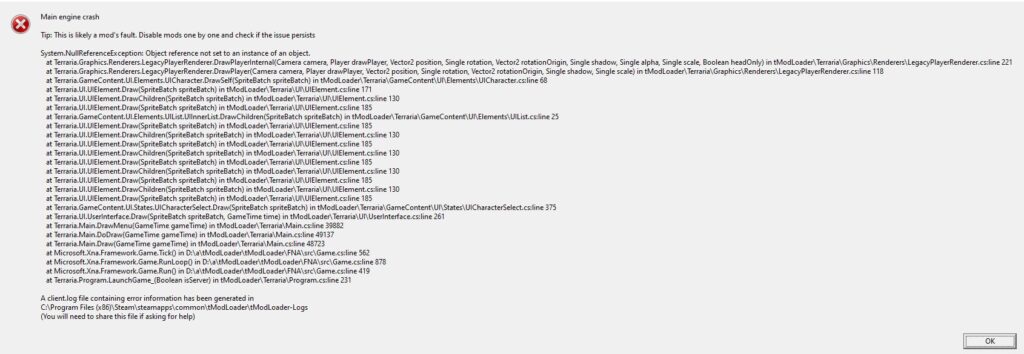
Error "Main Engine Crash" when starting tModLoader is most likely due to some file or mod causing a problem when starting. This error can also occur when creating a character.
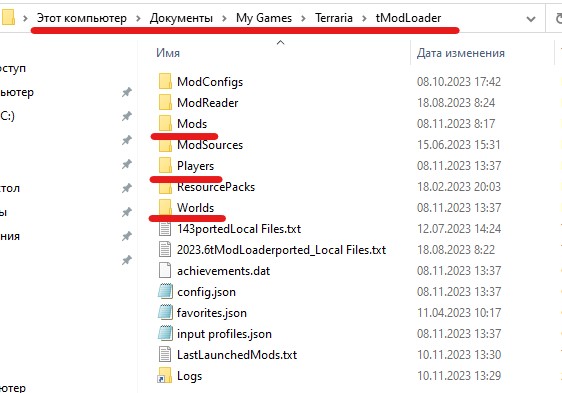
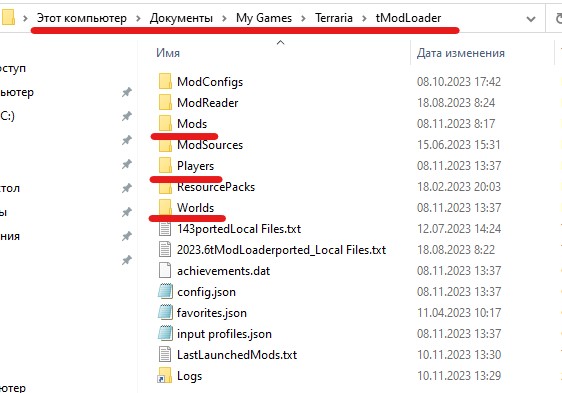
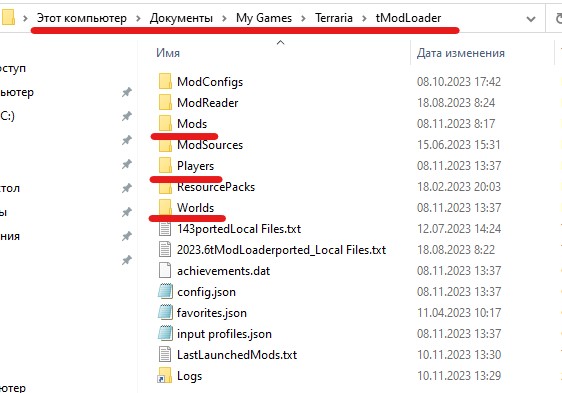
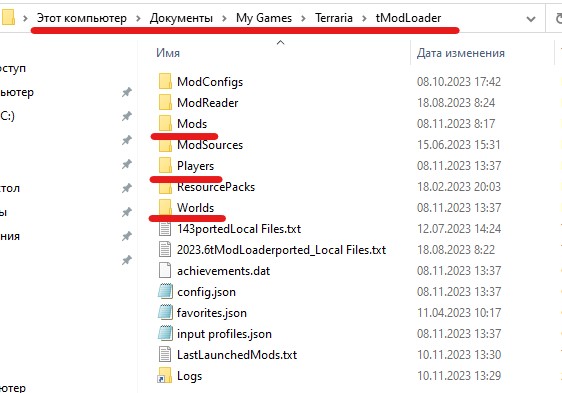
Installing mods on a pirated version of Steam
Next, we’ll look at two options for installing the mods themselves. The first is from the mod browser built into tModLoader from Steam.
- After installing tModLoader, launch the game and select Workshop -> Upload mods in the main menu.
- In the "Mod Browser" you can find and install mods that are already available for download from the list of mods.
On this path you may encounter two problems:
- Long loading time for the Mod Browser. Solution — you need to wait a little, if the download is spinning, then the list will appear soon. The download does take a little long.
- The second error with the inscription - "Steam Game Server failed to Init. Steam WorKshop dowlanding on GoG is unavailable. Make sure Steam is installed." Solution - this inscription means that you need to install or log in to Steam in order to download mods from the Mod Browser. There is no need to install anything through Steam, it just needs to be open.
Installing mods on pirated software from the site
This site contains the most popular and interesting Fashion, which are constantly updated. If you want to install mods from this site or another source, download the mod as a .tmod file to your computer.



Such files are usually located inside the archive with the mod. You need to select and open the folder that corresponds to your version of tModLoadera. It will contain the mod file itself with a .tmod extension. PS If your Windows hides file extensions, then you will see only the name itself - without “.tmod”
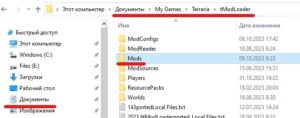
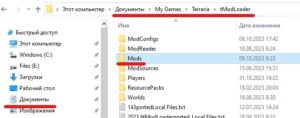
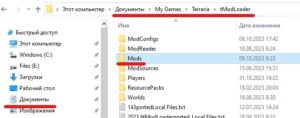
You need to move this file to your mods folder. It is in the folder My documents, then select the folderMyGames"->"Terraria"-> "tModLoader" -> "Mods".
Next, all you have to do is enable the mod itself in tModLoadere:
- Launch the game and select Workshop -> Mod Management in the main menu.
- Select the mod you want to use and click the "Insert«.
- Click back and your mod should work.
Keep in mind that many mods also have their own settings. They need to be enabled or configured in the game itself. When you load into the game, click “Esc” - “Settings” and there you will find the settings of the mod itself, if any.
How to install mods in Terraria on Android
- You need to download a special apk version of tModloader here to register:. There you can watch a video on how to install mods on Android; This version does not work on all devices, since it requires about 6 GB of RAM for its normal operation.
- There is an option download Terraria with a built-in mod menu - which gives immortality mode and increased damage;
- Download in the TL Pro playstore and refresh it is on our website - it has built-in mods, but of course this cannot be compared with those installed on a PC, since there are a very large number of them for a computer.
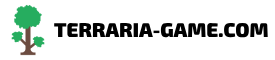


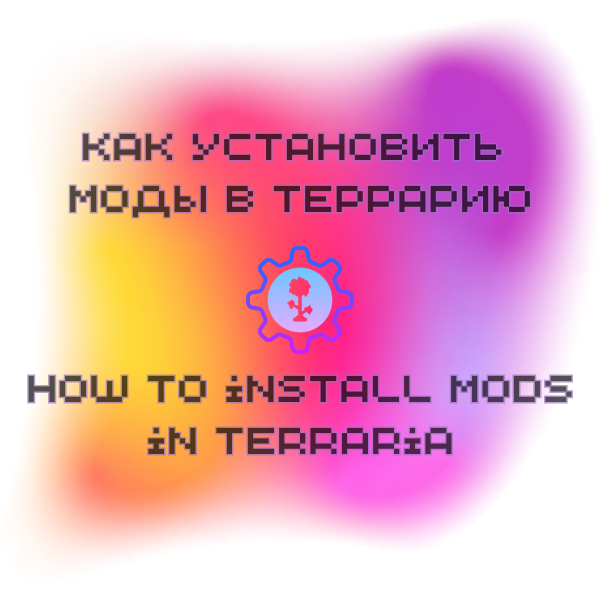
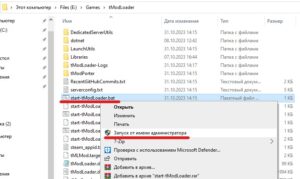

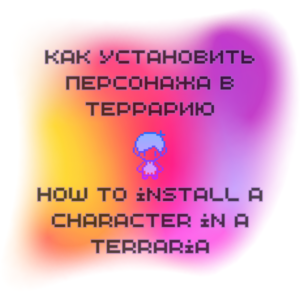
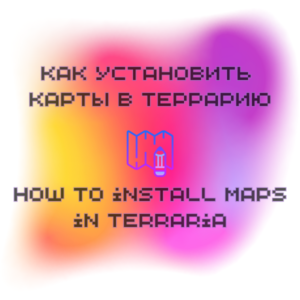
Hello, we downloaded the grater from this site and tmodloader too. Everything works. And my friend didn’t have the start-tModLoader.bat file, so they just opened the start-tModLoader file, after which the command line opened, hung and closed. Terraria did not open. Tell me what to do?
Open as administrator, as written above
Already opened. It didn't help.
I’ll add to the article, but nevertheless, open the command line in Start and drop the launch file there. Then the console will not close and will show an error. Most likely it will show that xna or .net is not installed because someone with crooked hands did the first launch not as an administrator.
Hello why is the search bar for mods not working?
It works, it just takes a long time to load.
Tienes que tener instalado Steam, sin este, no cargarán los mods
Most likely there was no start-tModLoader.bat file there, because windows does not always display extensions
Moon Lord I have an error in the tmodloader which is not there, what should I do? (the command line shows some red text then “wait 5 minutes” then the error “Main Engine crash” and now I can’t go into regular terraria because now some file is missing there
Screenshots for the forum in the cart or vk I don’t guess from the coffee grounds.
Good afternoon. After I finish downloading the T-launcher, it automatically starts. But how can I launch it again (I couldn’t find any shortcuts/applications in the Terraria folder or in Documents)?
Hehe, in the same place where I originally launched it - in the tModLoader folder the file start-tModLoader.bat
You can right-click on it and there will be “Send” - “To the desktop (create shortcut)”, and already on the desktop, right-click on this shortcut, open properties and there will be “Change icon”. You can select it in the Terraria folder.
Hello, I found a mod and want to play with it, but there is no file with the tmod extension in the mod archive. There is a Content folder, a png picture (mod icon) and two files with the json extension.
Drop the entire folder with a digital name like 1234567890 into the Mods folder, it will appear in the game and you can enable it if the version is suitable.
Hello, when I re-enter terraria, I get an error “5”, when I delete a world, I create a new one, I play, and after re-entering I get an error. Can this be fixed somehow?
Judging by the entries from Github, this error periodically occurs for users on certain versions of the modloader. The developers are not trying very hard to figure out the problem since these are mostly isolated cases and advise either waiting for a new version where this bug can be fixed or downloading another version of the modloader. I advise you to clean everything and install 2023.6, but the mods will need to be installed manually. Or try downloading the new 2023.09, but not all mods have been updated to this version yet. Of course, it can also help to completely reinstall the modloader and grater; this helped one user.
Hello, I downloaded everything from this site, did everything, but when I open terraria, a regular terraria opens, I can’t install the mods and the tmodloader itself doesn’t open. what to do?
Because you opened a regular terraria and not the start-tModLoader.bat file - read more carefully about the installation
I can’t start TML, it takes forever to load with the sunflower (I tried all the methods that were recommended).
Did you install another version of the modloader?
Good day, when I start, everything seems to be ok at first, and then the Main Engine crash error appears, I have already done everything as shown, but nothing has changed. Images\Extra_61 is also shown in the error window.
I would advise you to install a different version of tmodloader. All problems other than those described in the article are often very individual - from hardware incompatibility to inappropriate drivers for the video card, and most often it helps to install a lower version, and when the update comes out, install a new version, perhaps it will fix the bug or the same compatibility.
hello, why when I launch tModLoader does it start, the splash screen starts and when the menu should appear, a black screen and a flower with endless loading?
because you first need to read the article and see that your problem is there
Hello, when I launch tModLoader, transfer the character and world there, exit and log in again, click single-player, then Main engine crash appears, I already deleted the character and mod worlds in the documents, installed the version below, but still when I log in again and I transfer the character and the world and then Mail engine crash comes out again. What to do?
I can't stand this character and this world. Try others, you yourself write that it crashes because of your files and not because of the modloader.
Hello, I installed everything, everything works, but the game just slows down very much, what could be wrong? Everything is super smooth and super slow
Try digging into the settings of the game itself, reducing the image quality or screen expansion. FPS probably drops, try the fps booster mod - it’s on the website. I'll add another mod for optimization soon.
does it work on Windows 11?
Is going
hola soy yo otra vez y tengo un gran problema o pequeño depende si sabes solucionarlo o no. Bueno la cosa es que no me aparece el archivo “star-TmodLoader.bat” y no se que hacer
Esto significa que Windows oculta las extensiones de archivos. Solo necesitas ejecutar — star-tModLoader
Please can you tell me how to open bags in tmodloader for Android, I just can’t, I’ve tried everything
No idea, my phone can't handle the Android modloader.
I found another solution to the problem with endless loading: TML cannot work normally if the path to the package or the folder itself is named in Russian letters.
Thanks for the information, I'll add it to the tutorial
en un mundo sin nada de mods simplemente juego una vez y luego dice que el mundo no se ha cargado correctamente y si le doy a jugar copia dice que no se ha detectado ninguna copia y pierdo mi mundo ¿Qué hago?
intenta usar otra version de tmodloader
Hello, i'm trying to install tmodload on an old laptop with Windows 7. I think the issue might be related with the lack of some windows updates, but unfortunately they don't work (it gets stuck on an update and it never install it), so they're disabled.
Following the instructions to install tmodload it follows the process like normal and creates the “dotnet” folder. It detects that it requires and update and then the windows closes and nothing else happens.
Checking the “tModLoader-Logs” folder, the “Natives.txt” says the following:
Failed to load the dll from [XXXXXXXpath\hosfxr.dll], HRESYLT: 0x8007007E
The library hostfxl.dll was fond, but loading it from [XXXXXXXpath\tModLoader\dotnet\6.0.14host\fxr\6.0.14\hostfxr.dll" failed
— Installing, .NET prerequisites might help resolve this problem. https://go.microsoft.com/fwlink/?linkid=793806
I tried to follow that last link and download the files needed for windows 7, but it didn't work, since for some reason they don't even install (maybe they need a windows update beforehand, but i can't update it because it's currently "broken")
Do you know an alternative way to fix this issue?
They are not installed just because windows 7
Mmm creo que se cortó la respuesta. ¿Es un problema de actualizaciones de Windows? lo digo porque en mi pc de sobremesa tengo windows 7 y sí me funciona tmodloader, aunque está instalado a través de Steam. Presuntamente el portatil en el que estoy intentando instalarlo manualmente tiene windows 7 un poco más actualizado
(No puedo instalar steam como solución porque pronto van a cerrar soporte para windows 7 y steam directamente no abrirá, así que estoy buscando la alternativa de tener Terraria y Tmodloader como standalone)
Amigo, no veo tu computadora y, por lo tanto, no puedo ayudarte, si tienes errores, envía las pantallas al foro e intentaremos resolverlo. Por el momento, conozco dos casos que no se ejecuta en windows 7. Como opción, poporobuy instalar en una computadora de Escritorio terraru y tmodloader por separado de steam y luego tirarlo en una unidad Flash y transferirlo a una computadora portátil
Ah, vale, entendido. Sí, no mostré captura de pantalla sencillamente porque no hay “nada” para mostrar. Una vez que abre la consola de comandos detecta que tiene que actualizar .NET y la ventana se cierra sin más (pese a ponerlo como administrador, instalar todo desde un directoio en C con permisos, etc..). Lo único que encontré es ese mensaje de log que puse más arriba y apunta a un error al intentar operator con la biblioteca hostfxl.dll creada en la carpeta de dotnet
hi, what should I do when I've done everything? There are no bugs, but the problem is when you go to the mod browser there are none there
Install and launch Steam
Is it possible to install without the Internet? There is no internet on my work computer
I don't know, I haven't done this. Of course, try downloading and installing the XNA and dotnet frameworks, but I’m not sure it will work. Or even simpler - install it on a computer where there is internet, then put the folder with terraria, modloader and files from my documents on a flash drive and transfer it to a computer where there is no internet.
I did everything as in the video guide but it just starts terraria
Terraria just starts because you just launch terraria and not the start-tmodloader file. Watch the video again.
Hello, when starting TML there is an error in the command line dotnet-install ps1 running as administrator does not help, I have already tried a lot of things, guides on YouTube and sites do not help, PLEASE HELP I WILL BE GRATEFUL!!!!
Write in telegram, link on the right or below
hola buenas instale el tmodloader me funciona todo exepto el instalador de mods en el taller me sale ( error de steam) osea que no tenia cuenta en steam creo que ese es el problema
Sí, lea arriba: debe instalar Steam e iniciar sesión para que funcione el navegador mod.
When you try to open the tab for downloading mods, the game crashes, provided that it is an absolutely clean terraria, without any saves or installed mods from your website. I installed an earlier version of tmodloader, it didn’t help.
Does it just crash or does it show some kind of error?
What should I do if the Main Engine Crash tutorial didn’t help me by mistake and it still crashes when I try to enter a world (I tried disabling all mods, it didn’t help, I tried deleting all worlds and players and that didn’t work either)
Depends on what kind of crash you have. You can try to transfer it to another drive so that the name of the path to your folders with terraria and modloader does not contain any letters other than English. You can still read about errors here, maybe you just have another error.
My tmodloader just freezes on this can take up 5 min
Well ok, we sympathize with you
I run as administrator and in the console it says “choose world”, as I understand it, I need to write the name of the world, I write, and the name disappears, WHAT TO DO?
This is the first time I've read about such an error. Screenshots arrived on the forum or in the cart
But I understood everything, you were dumb and launched the server via start-tmosloaderServer instead of start-tmodloader.
What should you do if you receive a Main Engine Crash error, even though the folder is named correctly, placed where it should be, next to the terraria, the terraria itself was downloaded from the site, and even reinstalled several times? I've already tried everything
Not everything if it still hasn’t started for you. First, learn to read carefully.
Also, I don’t have a folder with mods, characters and maps, because the game is completely clean, I tried to install the loader on a lower version, it gives the error Please Insure Steam
This is where we come to the problem that you don’t know how to read and installed it incorrectly
Everything was installed correctly, from this site, put on a separate disk, where only terraria is, old files are completely cleaned, I run it as administrator, when I go to terraria I click Workshop-Install mods = crash with an error, the same thing when trying to create a character. I tried several versions of the loader, there are no more errors with steam, it only gives Main Engine Crash. What else needs to be done?
Go to the telegram channel, post screenshots of installed terraria and tmodloader and I’ll rub your nose in where you messed up
Okay
Kent does everything exactly the same, everything works great for him
Your friend doesn’t have names in Russian in his folders and he doesn’t use one drive and probably knows how to read.
I downloaded the latest version, installed it, well, where is the monthly something from the same site and placed it next to the folder with terraria and says Please Insure Steam
You didn't put the modloader near the installed terraria
I stuck it into this computer documents my games
Well, why are you asking if you didn’t read where to install it and like the other 300 inattentive people before you who don’t know how to read, stuck it in my documents
I get an error.
Steam game server failed to Init.
Steam workshop downloading on GoG is unavailable. Make sure Steam is installed.
Congratulations. Have you learned to write but not to read?
hi help me I have an error Please ensure Steam is logged in and running what to do please tell me
But what should I do if there are no mods for downloading mods, I at least waited, but there was nothing
Well, the easiest option for you is to download from the site.
but at the same time, what is written in the article is observed, that is, the mod loader is in the same folder as Terraria and downloaded from this site
It doesn't matter if you get this kind of error. Read the article carefully again, if it comes out again, then read it again, and so on until you understand that it is clearly written there that there are no more, no less, only two reasons.
Hello, can i play with my friend? We have the same version of terraria , he just has the paid version on Steam, does that make a difference?
No, it doesn't matter. It matters if any of you have a white ip. Let your friend set up a server, and you try to connect to it.
1: no bat file
2: shit doesn’t work out, he writes something and shit doesn’t understand
3:I’m trying for the fucking millionth time
4: where to put it? who the hell knows because no one writes!
thank you for the VERY CLEAR INSTRUCTIONS
You just don't know how to read.
help me please! At first the engine crash came out, then the steam crash came out and then ENGINE CRASH again, please help! I'm trying to reinstall, watching video tutorials, DOING EVERYTHING AS YOU SAID AND NOTHING IS WORKING OUT!!!!!!!!!!!!!!!!
Write in the cart - there are links on the right and below. Otherwise you will be waiting here for so long for a decision
Hello, tmod installed everything ok, but when I go to the workshop and install mods, the main engine crash crashes. I tried three versions of tmod but it doesn’t help.
Download, run and log in to Steam, then it won’t throw you out
I installed mods and I got an error about lack of RAM because of which I can’t enter the game, maybe mods can be somehow deleted there through files or something, I don’t know
Are you running on a Pentium 4? How much RAM do you have, 1 gig?
I installed everything. The teraria opened as if everything was working, but in tModLoader there is no mods folder, create it yourself and throw mods there?
Search my documents or read the instructions first
I completely re-read everything, I looked at the file called mods, there is no such thing and I watched the video guide, everything was done exactly the same, I tried to reinstall it, it didn’t help
I haven't read a damn thing. I skimmed it briefly and decided that I had reviewed everything. If you installed tmodloader normally, then you have a mods folder in my documents/My Games/Terraria
the folder appeared in it there are worlds and characters but there is no mods folder
ok, I'm stupid, I did something wrong, I deleted everything with teraria and reinstalled everything again and it worked
wow are you stupid??? in the article and nothing is written that is correct NOTHING HELPED I played without transferring TML to teraria and when I did that I just ruined everything and reinstalled it in short it’s bullshit and not the article
It's just you stupid creature who is trying to play games instead of learning to read.
How to use mods with tModLoader
You first learn to read, you better go to school more often. Apparently it’s too early for you to play with mods