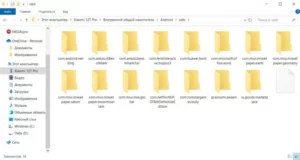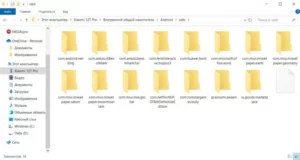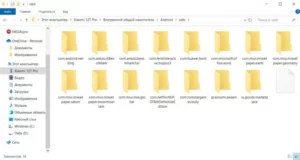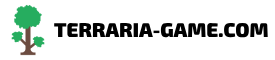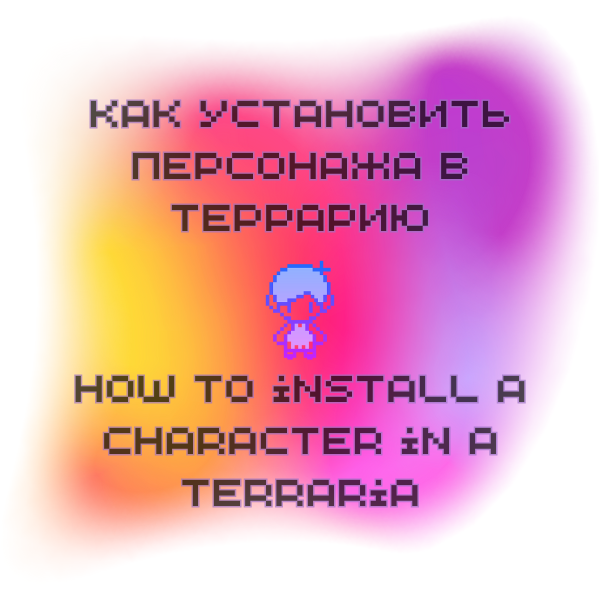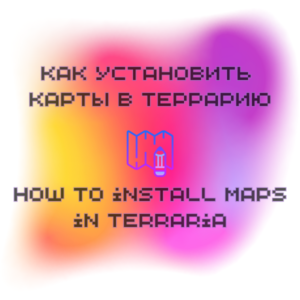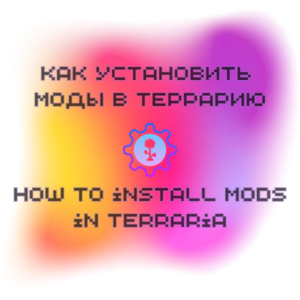Installing characters in Terraria on PC
- Open the folder 'My documents' on your computer.
- Find the folder 'MyGames', then select the folder 'Terraria'.
- In folder 'Terraria' find the file with the extension '.plr' in folder 'Players'. This is your character file.
- Copy the character file and save it to your computer or flash drive.
- To install a character on another computer, simply copy the character file to that computer and place it in the same folder'My Games/Terraria/Players'.
Installing characters in Terraria on Android devices
- Open the folder 'Android' on your device.
- In folder 'Android'find folder'date', then select the folder 'com.and.games505.TerrariaPaid'.
- In folder 'com.and.games505.TerrariaPaid'find folder'Players'.
- Copy the character file to the 'Players'.
- Launch the Terraria game and select 'Choice of character' in the main menu. Your character should appear in the list of available characters.
Access to the data folder on Android 13+
First option do as in this video, through the file manager application for Android:
The second option: Folder Access date, can only be fully opened through a Windows computer. You will see all the contents and eventually be able to transfer the character.